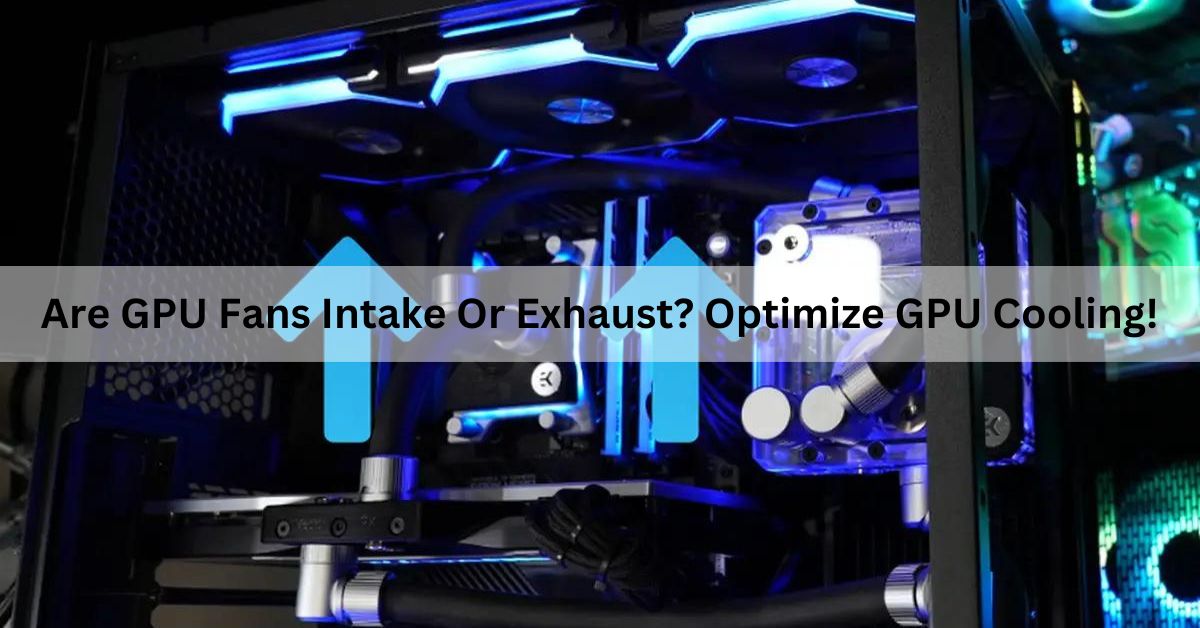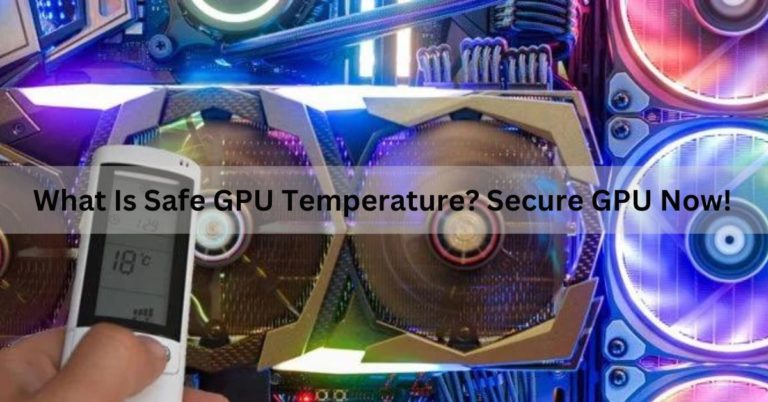Are GPU Fans Intake Or Exhaust? Optimize GPU Cooling!
In the world of PC gaming and hardware, one critical aspect that often goes unnoticed is the cooling system. Among the various components within a computer, the Graphics Processing Unit (GPU) plays a pivotal role to increase performance.
GPU fans, acting as intake or exhaust, vary by design. Many GPUs feature both types, with intake drawing in cool air and exhaust expelling heat. Configurations differ; consult the manufacturer’s documentation for details.
In this article, we will talk about GPU cooling and airflow to help you better understand how to keep your graphics card operating optimally.
What is a GPU?
A GPU, or Graphics Processing Unit, is a specialized electronic component designed to accelerate the rendering of graphics and perform parallel computing tasks.
It is commonly used in computers and gaming consoles to enhance 3D graphics performance and is also utilized in various applications such as machine learning and scientific simulations.
Types of GPU fans?
There are several types of fans commonly used in GPUs (Graphics Processing Units) to provide cooling. These fans serve the purpose of dissipating heat generated by the GPU to prevent overheating and maintain optimal performance. Here are some common types of GPU fans:

1. Axial Fans:
Axial fans are the most common type of GPU fans. They have blades that rotate around an axis, creating an airflow that moves parallel to the fan’s axis.
These fans are often used in traditional GPU coolers and come in various sizes, such as 80mm, 90mm, 120mm, and 140mm.
Also read: What Temp Does Gpu Fan Turn On? Discover Now!
2. Blower Fans:
Blower fans, also known as centrifugal fans, are designed to expel hot air out of the GPU case.
They have a more compact design and a shroud that directs the airflow through the GPU heatsink and out of the case. Blower fans are commonly found in reference or Founders Edition graphics cards.
3. Dual or Triple Fan Designs:
Many modern GPUs feature multiple axial fans, typically two or three, arranged side by side.
These fans work together to improve cooling efficiency by increasing the airflow over the heatsink and distributing it more evenly.
Also read: Can I Bring A Gpu On A Plane? Ultimate Guide!
Understanding GPU Cooling?
Before we address the intake vs. exhaust question, let’s grasp the fundamental concept of GPU cooling. GPUs generate a substantial amount of heat during operation, and efficient cooling is essential to maintain optimal performance and prevent overheating.
The Importance of Proper Airflow?
Efficient airflow within your PC case is crucial for maintaining a cool temperature. Without proper cooling, your GPU can overheat, leading to performance issues and potentially damaging your hardware.
GPU fans are designed to dissipate this heat and maintain the ideal operating temperature.
Intake vs. Exhaust Fans:
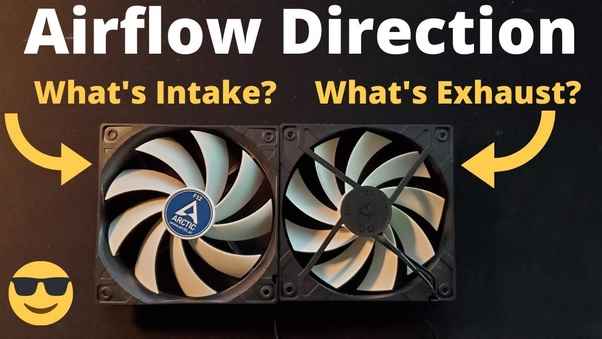
When it comes to managing airflow within your PC case, there are two main types of fans: intake fans and exhaust fans. The distinction between these fans lies in the direction of airflow they provide.
1. Intake Fans:
Intake fans are responsible for bringing cool, fresh air into the case. They are usually mounted at the front or sides of the PC case.
The cool air they provide is essential for cooling the GPU, as it helps lower the overall temperature inside the case. However, one of the downsides of intake fans is that they can introduce dust into the system, which may require regular cleaning.
2. Exhaust Fans:
Exhaust fans, on the other hand, expel hot air from the case. They are typically positioned at the rear and top of the case. Their primary function is to remove the hot air generated by various components, including the GPU.
While exhaust fans are vital for preventing heat buildup, they can also create a negative pressure environment, which may draw in more dust through any available openings.
Are GPU fans important?
Yes, GPU fans are important as they help dissipate heat generated during graphics processing, preventing overheating and ensuring the GPU operates efficiently and reliably.
Also read: Do Both Monitors Need To Be Connected To The Gpu? Complete Guide!
Optimizing GPU Cooling:
The key to maintaining a well-balanced GPU temperature lies in optimizing the airflow within your PC case. Striking the right balance between intake and exhaust fans is essential.
Here are some practical tips to help you achieve this:
- Place intake fans strategically to ensure cool air reaches the GPU.
- Position exhaust fans near the GPU to eliminate hot air efficiently.
- Use fan filters to minimize dust intake and reduce the need for frequent cleaning.
- Consider aftermarket GPU coolers or additional cooling solutions for better results.
Factors Affecting Cooling?

Several factors can influence the cooling effectiveness of your GPU and overall system:
1. Ambient Temperature:
The room temperature in which your PC is located can significantly impact GPU cooling. A cooler room will make it easier for your GPU to maintain lower temperatures, while a warmer room will require more efficient cooling solutions.
2. PC Case Design:
The design of your PC case plays a vital role in airflow management. Cases with proper ventilation, cable management, and space for additional fans offer better cooling opportunities.
The Future of GPU Cooling?
As technology continues to evolve, so does GPU cooling. Manufacturers are constantly innovating to provide more efficient and quieter cooling solutions. It’s an exciting time for PC enthusiasts as we witness advancements in GPU cooling technology.
Also read: How Much Gpu Utilization Is Normal? Ultimate Guide!
Are Graphics Card Fans Required to Always Spin?
Graphics card fans are not required to always spin. Many modern GPUs have fan profiles that adjust fan speed based on temperature, allowing them to stop or slow down when the card is not under heavy load, reducing noise and extending fan lifespan.
Is Dual Fan GPU Better Than Single?
A dual-fan GPU is generally better than a single-fan GPU. Dual fans can provide better cooling and lower temperatures, leading to improved performance and potentially longer GPU lifespan.
However, other factors like GPU design and size also play a role in performance.
GPU Fans as Intake: Advantages
GPU fans as intake provide direct cooling for the graphics card, enhancing thermal efficiency by drawing fresh, cool air into the system. This setup helps maintain lower temperatures, optimizing performance and extending the lifespan of the GPU.
GPU Fans as Intake: Disadvantages
Using GPU fans as intake may introduce warmer air into the case, affecting overall system temperatures. This can lead to less effective cooling for other components and potentially result in higher overall system temperatures.
GPU Fans as Exhaust: Advantages
Configuring GPU fans as exhaust expels hot air directly from the graphics card, preventing heat buildup. This setup contributes to improved overall system cooling, ensuring optimal performance and longevity for both the GPU and surrounding components.
GPU Fans as Exhaust: Disadvantages
Using GPU fans as exhaust may increase temperatures inside the case, impacting other components. This setup can result in reduced overall system cooling efficiency and potentially lead to higher temperatures for both the GPU and other critical parts.
Is Single Fan GPU Suitable For Gaming?
A single-fan GPU can be suitable for gaming, especially for less demanding titles or if your case has good airflow.
However, dual-fan or multi-fan GPUs typically offer better cooling and are more appropriate for gaming with demanding graphics and higher performance needs.
Should GPU Fans Face Up Or Down?

GPU fans should typically face down, expelling hot air directly out of the case. This helps maintain better airflow and prevents hot air from being recirculated inside the case.
However, specific configurations can vary based on your case and cooling setup.
Should Graphics Card Fans Always Spin?
Graphics card fans are designed to spin when needed for cooling. During idle or low-usage periods, some GPUs employ passive cooling, where fans may not spin to minimize noise.
However, under load or high temperatures, the fans automatically activate to cool the GPU. This behavior ensures efficient cooling while maintaining a balance between performance and noise levels.
Single Fan vs. Dual Fan GPU – Know the Difference?
The main difference between a single fan and dual fan GPU lies in cooling efficiency. Single fan GPUs are compact and suitable for smaller cases, while dual fan GPUs offer enhanced cooling performance and are often quieter.
Dual fans distribute heat more effectively, making them a preferred choice for high-performance graphics cards and larger systems.
Which Side of a PC Fan Is Intake?
The side of a PC fan with the manufacturer’s sticker or logo is usually the intake side. Air is drawn in from this side and expelled out through the opposite side. Ensure the intake side is facing the desired direction for optimal airflow in your system.
Is it better to have more intake or exhaust fans?
Balancing intake and exhaust fans is important for proper airflow in a computer case.
Ideally, it’s better to have slightly more intake fans than exhaust fans to maintain positive air pressure. This can help reduce dust buildup and improve cooling efficiency by directing air through the intended ventilation paths.
However, the specific fan configuration depends on your case design and needs.
PC Cooling – Side Panel Fan as Intake or Exhaust?
For optimal PC cooling, it’s generally better to set the side panel fan as an intake. This helps in bringing cool air directly to the components, especially the graphics card and CPU.
However, individual case configurations may vary, so experiment to find the setup that works best for your specific hardware and case design.
Should My PC Fans Be Intake or Exhaust?
For effective PC cooling, a balanced approach is key. Place intake fans to bring in cool air at the front and bottom, while exhaust fans expel hot air at the rear and top.
This configuration maintains positive air pressure, reducing dust buildup and enhancing overall system cooling performance.
Can I Use the Intake Fan as an Exhaust?
Using an intake fan as an exhaust is not ideal. Intake fans are designed to bring in cool air, while exhaust fans expel hot air.
Reversing their roles can disrupt airflow and compromise cooling efficiency. It’s recommended to use fans as intended for optimal performance in ventilation systems.

Frequently Asked Questions:
1. Side fan and gpu fans?
Side fans in a computer case are typically intake fans that bring in cool air. GPU fans are primarily exhaust fans, expelling hot air from the graphics card and the case. This combination helps improve overall airflow and cooling within the computer.
2. Intake or exhaust for GPU?
GPU fans typically serve as exhaust, expelling hot air from the graphics card and the case. However, some GPUs may have additional fans for intake, depending on the design and cooling strategy.
3. Fan blowing into GPU, good idea?
Blowing a fan into the GPU can be a good idea to enhance cooling, but proper placement and airflow management are crucial to avoid disrupting the system’s overall thermal balance.
4. Do your GPU fans intake air or exhaust air?
GPU fans primarily exhaust hot air from the graphics card and the case. Some GPUs may also have intake fans, but exhaust is their main function for cooling.
5. Do graphics card fans push the air from the GPU or pull the air to the GPU?
Graphics card fans typically pull air towards the GPU, creating airflow over the heatsink to dissipate heat. This helps cool the GPU by drawing air through the card.
6. Would it be bad to have two case fans underneath my GPU as an exhaust, pulling air away from the GPU?
Having two case fans underneath your GPU as exhaust can be counterproductive, as they may disrupt the GPU’s cooling. It’s generally better to have front fans as intake and rear/top fans as exhaust for proper airflow.
7. Which direction do computer fans go, on the CPU, GPU and case?
Computer fans on the CPU and GPU typically blow air onto the components for cooling, so they’re oriented as intake fans.
Case fans can be intake (bringing in cool air) or exhaust (expelling hot air), depending on their placement and your desired airflow configuration.
8. Are they always intake or always exhaust, or do you try to make one side of the PC intake and the opposite side exhaust?
Computer fans are not always intake or exhaust. The ideal setup often involves creating a balanced airflow with intake fans on one side and exhaust fans on the opposite side to promote effective cooling.
9. Do the fans on a standard GPU (non-blower) intake air?
Fans on standard GPUs (non-blower) primarily exhaust hot air from the graphics card and the case. They may have some intake function, but exhaust is their primary purpose for cooling.
10. How does the intake and exhaust of a GPU work?
The intake and exhaust of a GPU work together to manage temperature. Intake fans pull in cool air, which flows over the GPU components, absorbing heat.
11. Is it better to intake air for the gpu or exhaust the hot air Out?
It’s generally better to have a combination of both intake and exhaust for the GPU. Intake brings in cool air, while exhaust expels hot air, optimizing overall thermal management.
12. GPU running hot, heating up my case considerably, trying to figure out how to cool It?
To cool a hot GPU and reduce case temperatures, consider adding more case fans, optimizing airflow, and ensuring proper cable management. Also, check if the GPU’s fan/heatsink is clean and functioning well.
13. Exhaust fan beneath GPU?
Placing an exhaust fan beneath the GPU is unconventional and may not be effective. GPUs typically rely on side or rear exhaust fans, while bottom fans are usually intake.
14. Should I use my Side Fan as intake or exhaust for my GPU?
Using the side fan as an intake for your GPU is generally recommended. This configuration helps supply cool air to the GPU, aiding in better thermal performance and potentially lowering temperatures.
15. How does an exhaust fan work?
An exhaust fan works by expelling hot air from an enclosed space, such as inside a computer case. It pulls in cooler air, facilitating the removal of heat to maintain optimal temperatures.
16. Should I overclock my GPU even though I don’t have any exhaust fans?
It’s not recommended to overclock your GPU without exhaust fans, as overclocking generates more heat. Proper cooling, including exhaust fans, is crucial to prevent overheating and maintain system stability.
17. Is adding an intake fan under the GPU even good?
Adding an intake fan under the GPU can be beneficial as it helps supply cool air, improving overall thermal performance and potentially lowering temperatures for better system stability.
18. Are GPU fans interchangeable?
GPU fans are not universally interchangeable, as designs vary between models and manufacturers. Replacing a GPU fan requires compatible dimensions, connector types, and thermal specifications.
FINAL WORDS:
In the world of PC gaming and hardware, understanding GPU cooling is crucial. GPU fans can serve as intake or exhaust, depending on the design. Proper airflow management is vital for maintaining optimal temperatures and preventing overheating. Balancing intake and exhaust fans is key, typically favoring slightly more intake for positive air pressure. As technology evolves, GPU cooling solutions continue to advance, offering more efficient and quieter options. Ultimately, optimizing GPU cooling is essential for better performance and reliability in the world of graphics processing.
Also read:
Is 12gb Gpu Enough For Gaming? Upgrade GAMING !