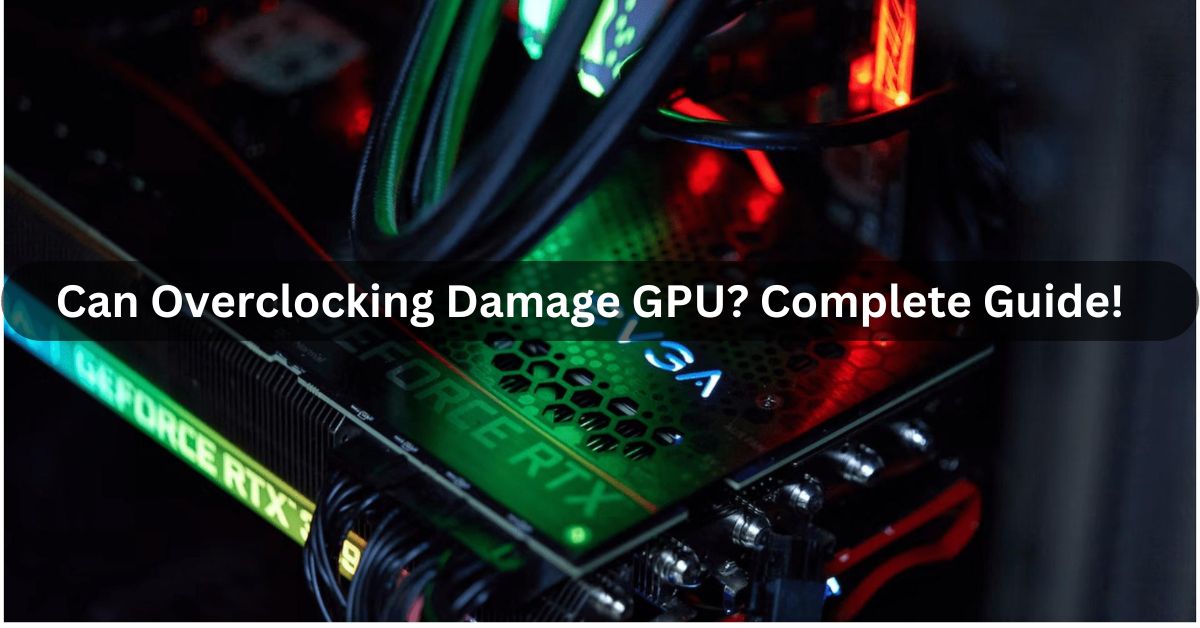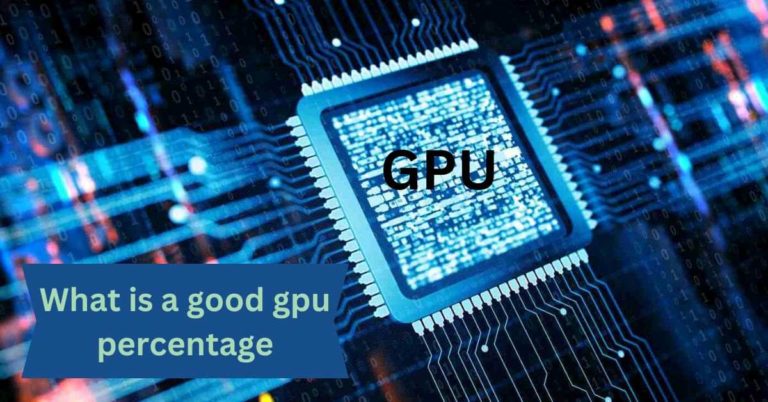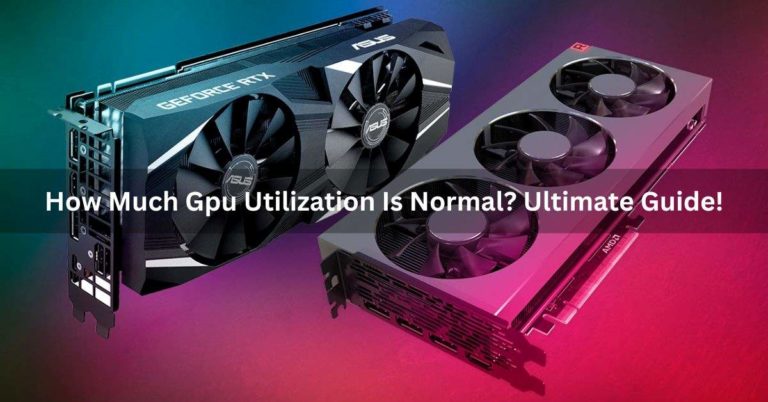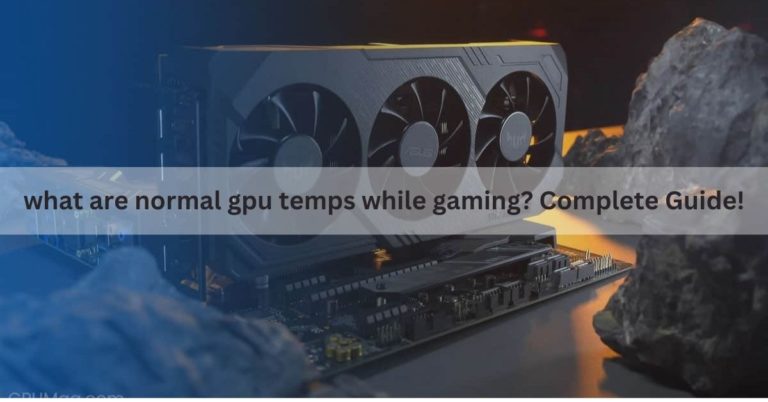Can Overclocking Damage GPU? Complete Guide!
In the world of computer hardware, graphics processing units (GPUs) play a pivotal role in delivering the stunning visuals and smooth performance that we often take for granted.
Yes, overclocking can potentially damage a GPU if done excessively or without proper cooling. It can lead to overheating and reduced lifespan, voiding warranties in some cases.
In this article, we will delve into the world of overclocking and its potential consequences. Overclocking is a popular technique used to boost the performance of various components, including the Graphics Processing Unit (GPU).
What is GPU overclocking?
GPU overclocking is the process of increasing a graphics processing unit’s (GPU) clock speed beyond its default settings.
This boosts performance but may also generate more heat and require enhanced cooling to prevent instability or damage.
Is Overclocking Safe for Your GPU?

Overclocking can be safe for your GPU if done cautiously. It may increase performance but also generate more heat and potentially reduce the GPU’s lifespan. Proper cooling and incremental adjustments can help minimize risks.
Also read: What is a good gpu percentage? Complete Guide – 2023
How to Overclock Your Graphics Card (GPU)?
To overclock your GPU:
- Install GPU monitoring software.
- Increase core clock and memory clock speeds gradually.
- Stress-test using applications like Fur Mark.
- Monitor temperatures and stability.
- Adjust settings until you reach desired performance or encounter instability.
- Ensure proper cooling for safety.
What does GPU overclocking mean?
GPU overclocking refers to the practice of increasing a graphics processing unit’s (GPU) clock speeds beyond its default settings.
This boosts graphics performance but can generate more heat and may require enhanced cooling to maintain stability.
Also read: Pytorch Check If GPU Is Available? Complete Guide!
What do you need to overclock your GPU?
To overclock your GPU, you need:
- A compatible graphics card.
- GPU monitoring software.
- Understanding of your GPU model and its capabilities.
- Patience for gradual adjustments.
- Adequate cooling solutions (if needed).
- Stress-testing tools for stability checks.
Benefits Of Overclocking A GPU?
Overclocking a GPU can enhance gaming and graphics performance by increasing clock speeds, resulting in higher frame rates and smoother gameplay.
It allows for better performance in demanding tasks like video editing and 3D rendering. However, it can also generate more heat and noise, potentially reducing the lifespan of the GPU, and may void warranties.
Overclocking Steps:
Overclocking your GPU is a way to potentially enhance its performance, but it’s a process that should be approached with caution. To begin, it’s important to research your GPU’s specific capabilities and limitations, as not all graphics cards overclock equally.
Using overclocking software like MSI Afterburner or EVGA Precision X, you can make incremental adjustments to the core clock and memory clock.
However, it’s vital to stress test your GPU using benchmarks or stability tests after each change to ensure it remains stable and doesn’t crash.
Monitoring temperatures is crucial as overclocking can generate more heat, potentially causing overheating issues. Gradually increasing clock speeds while ensuring stability is the key, and it’s wise to save stable profiles to quickly revert if problems arise.
If your GPU becomes too hot during overclocking, consider improving the cooling solutions. It’s essential to approach overclocking with caution, as it can void warranties and even damage your hardware if not done carefully.
Also read: What is a reference gpu? A Comprehensive Guide!
How to Overclock Safely

Always use monitoring tools to keep an eye on temperature, voltage, and other vital statistics. This ensures that you can detect any potential issues before they cause damage.
Is it safe to overclock your GPU?
Overclocking your GPU can be done safely, but it requires careful consideration and monitoring. When done conservatively and within the manufacturer’s recommended limits, it’s generally safe.
However, excessive overclocking can generate more heat and potentially reduce the GPU’s lifespan. To minimize risks, ensure proper cooling and monitor temperatures.
How To Correctly Overclock GPU Without Damage?
To correctly overclock your GPU without causing damage, follow these steps:
1. Research Your GPU:
Understand your graphics card’s specifications, capabilities, and limitations. Visit the manufacturer’s website for details.
2. Use Reliable Software:
Employ trustworthy overclocking software like MSI Afterburner, EVGA Precision X, or the manufacturer’s official tools.
3. Incremental Adjustments:
Start with small adjustments to the core clock and memory clock. Typically, increments of 10-25 MHz are safe.
4. Stress Testing:
Run benchmark or stability tests (e.g., Fur Mark or 3DMark) to check for stability and potential overheating.
5. Temperature Monitoring:
Continuously monitor GPU temperatures using software like HW Monitor or the built-in tools in overclocking software.
6. Voltage Control:
Avoid altering the voltage unless you have advanced knowledge and are comfortable with the risks involved.
7. Gradual Increases:
If your GPU remains stable and temperatures are within acceptable limits, gradually increase the clock speeds.
8. Save Profiles:
Save stable profiles in the overclocking software, allowing you to switch back in case of issues.
9. Cooling Solutions:
Consider improving your PC’s cooling with better fans or even a dedicated GPU cooler if temperatures become a concern.
10. Avoid Excessive Overclocking:
Stay within the recommended limits specified by the manufacturer to minimize risks.
11. Monitor for Artifacts:
Watch for visual artifacts or glitches, as they can indicate instability.
12. Backup Data:
Before making significant changes, back up important data in case anything goes wrong.
13. Warranty Consideration:
Be aware that overclocking may void warranties, so consider the trade-off between performance and potential warranty issues.
What happens if you overclock too much?
Various Issues:
Instability:
The system may crash, freeze, or produce graphical glitches.
Overheating:
Increased power consumption can cause excessive heat, potentially damaging the component.
Reduced Lifespan:
Prolonged high temperatures can shorten the component’s lifespan.
Data Corruption:
Extreme overclocking might result in data corruption or loss.
Warranty Void:
Some manufacturers void warranties if overclocking is detected.
What are the most common mistakes when overclocking?
When you’re making your computer run faster through overclocking, there are some common mistakes you should watch out for.

One big error is trying to make things too fast, which can make your computer crash or even break it.
Why Do People Overclock Their GPUs?
People overclock their GPUs for various reasons. It can provide a substantial boost in gaming performance, allowing for smoother gameplay and higher frame rates.
Overclocking is particularly popular among gamers and content creators who need that extra edge.
What does a GPU do for gaming?
A GPU (Graphics Processing Unit) is crucial for gaming because it handles rendering images and graphics in video games.
It processes and displays game visuals, ensuring smooth and realistic gameplay.
The GPU’s performance impacts the game’s frame rate, image quality, and overall gaming experience.
In essence, a powerful GPU enhances gaming by delivering better graphics and higher frame rates.
Warranty and Overclocking?
It’s crucial to note that overclocking often voids the warranty provided by the GPU manufacturer. Be aware of the consequences before deciding to overclock.
Damaged GPU from 150MHz Overclock?
Overclocking a GPU by 150MHz may cause damage, especially if it exceeds the hardware’s limits. It can lead to overheating, instability, and potentially permanent harm. Always overclock cautiously and within recommended parameters to avoid risking your GPU’s health.
A basic crash course in overclocking facts, information and misconceptions (and beginner how-to).
Overclocking is the process of pushing hardware components beyond their default settings to enhance performance. Facts: It can boost speed but may void warranties. Information: Requires careful monitoring to avoid overheating.
Misconceptions: Not all components respond well; can reduce lifespan if pushed too far. Beginner How-To: Research, use reliable tools, gradually increase settings, and monitor temperatures for a balanced performance boost.
Can I overclock every graphics card? Can I overclock my laptop?
Not every graphics card is overclockable, as it depends on the model and manufacturer. While many desktop GPUs support overclocking, laptop GPUs may have limited overclocking potential due to thermal constraints.
Check your specific hardware specifications and consider potential risks before attempting overclocking on a laptop.
GPU Memory Overclock Damage?
Overclocking GPU memory can potentially cause damage. While moderate overclocks are generally safe, excessive increases in memory clock speeds can lead to instability, artifacts, and, in extreme cases, permanent damage. Always monitor temperatures and proceed cautiously to avoid adverse effects.
What happens if you overclock the GPU too much?
If you overclock the GPU too much, it can lead to instability, crashes, and artifacts in graphics. Excessive overclocking generates more heat, potentially causing overheating and damaging the GPU. It may also result in permanent hardware issues and void warranties.
Can overclocking damage a motherboard?
Yes, overclocking can potentially damage a motherboard. Pushing components beyond their designed limits increases power consumption and heat production, stressing the motherboard’s VRMs (Voltage Regulator Modules).
Prolonged exposure to excessive heat and power demands may lead to hardware degradation or failure.
Can you overclock a laptop GPU?
Yes, it’s possible to overclock some laptop GPUs, but the extent may be limited due to thermal constraints in laptops. Overclocking should be done cautiously, monitoring temperatures to avoid overheating. Additionally, not all laptops support overclocking, and it may void warranties.

Frequently Asked Questions:
1. How to Overclock Your GPU to Boost Your Games’ FPS?
To overclock your GPU for higher FPS in games, use software like MSI Afterburner, gradually increase clock speeds, and test for stability. Monitor temperatures and ensure proper cooling
2. Tried overclocking, Got artifacts, Did i damage my gpu?
Artifacts during overclocking may indicate an unstable setting but don’t necessarily mean immediate damage. Reduce overclocks to avoid long-term harm, and ensure proper cooling to prevent overheating.
3. Can overclocking damage gpu?
Yes, overclocking can potentially damage your GPU if done excessively or without proper cooling. It may increase heat and shorten the GPU’s lifespan.
4. Can overclocking damage gpu overtime?
Yes, overclocking can damage a GPU over time. It generates more heat and can shorten the GPU’s lifespan if it’s consistently pushed beyond its safe limits.
5. Can overclocking core/memory on a gpu damage it?
Yes, overclocking the core and memory of a GPU can potentially damage it if pushed too far or without adequate cooling, as it increases heat and stress on the components.
6. Can overclocking a GPU be harmful?
Yes, overclocking a GPU can be harmful if not done carefully. It may generate excess heat and potentially reduce the GPU’s lifespan or cause instability if pushed too far.
7. Is overclocking GPU safe? How do I overclock?
Making your computer’s graphics card go faster, called overclocking, can be safe if you’re careful. You can use a program like MSI Afterburner to do it. Just make small changes, test it, and make sure your computer doesn’t get too hot.
8. How to maximize GPU performance?
Maximizing GPU performance involves several key steps. Firstly, keeping your GPU drivers up to date is crucial, as driver updates often include optimizations for newer games.
9. What are the signs of GPU overheating?
Detecting GPU overheating is crucial to prevent potential damage. Several signs can indicate overheating. One common indication is the appearance of artifacts, which are strange, colorful shapes or lines on the screen.
10. Is GPU overclocking only for gamers?
No, GPU overclocking can benefit anyone who uses graphics-intensive applications, such as video editors, 3D designers, or data scientists. It’s not limited to gamers.
11. Does overclocking reduce your GPUs life?
Yes, overclocking can potentially reduce a GPU’s lifespan. Running the graphics card at higher clock speeds generates more heat and stress, accelerating wear and tear. It’s essential to strike a balance between performance gains and long-term durability to avoid premature degradation.
FINAL WORDS:
Overclocking a GPU can enhance performance in tasks like gaming and video editing, but it carries risks. Excessive overclocking can lead to overheating, reduced lifespan, and voided warranties. To overclock safely, research your GPU, use reliable software, make incremental adjustments, stress-test, monitor temperatures, and avoid excessive overclocking. It can benefit users beyond gamers, but warranty considerations are important.