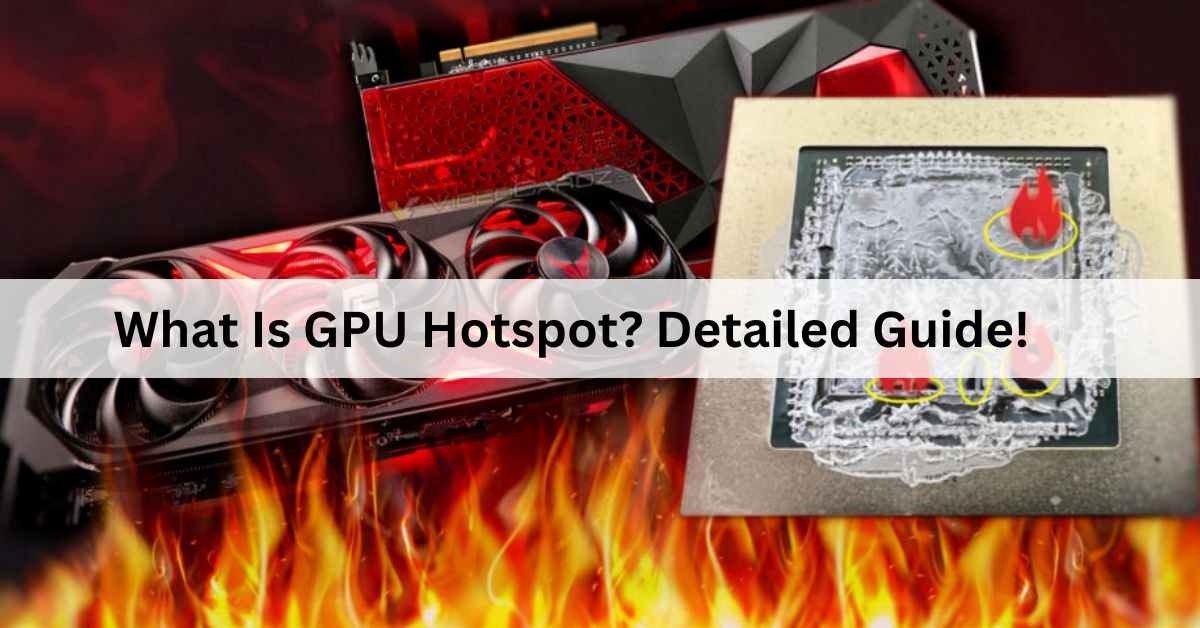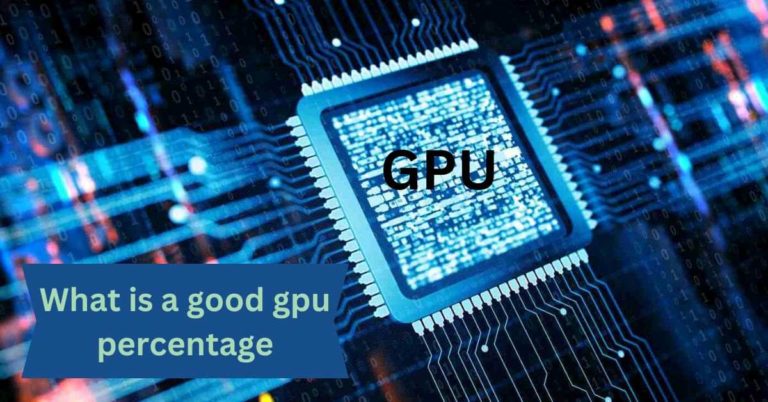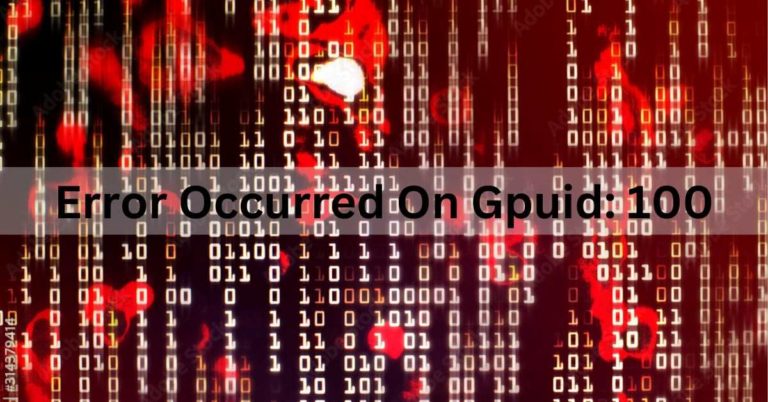What Is GPU Hotspot? Detailed Guide!
The world of graphics processing units (GPUs) is a fascinating one. These essential components of modern computing power the stunning visuals of video games, support complex simulations, and accelerate various tasks.
GPU hotspot refers to the hottest or most heat-concentrated area on a graphics processing unit (GPU). It can impact performance and requires cooling to prevent overheating.
In this article, we will discuss GPU hotspots , providing you with valuable insights into what they are, how they affect your GPU’s performance, and much more.
GPU hotspot?
A GPU hotspot refers to a specific area on a graphics processing unit (GPU) that experiences higher temperatures than the surrounding regions. This temperature elevation can result from intensive computational tasks, potentially impacting performance and necessitating cooling solutions to prevent overheating and ensure optimal GPU functionality.
What Is GPU Hotspot Temperature?
GPU hotspot temperature refers to the highest temperature recorded on a specific area or component of a graphics processing unit (GPU) during its operation.
This temperature reading helps monitor and manage thermal performance and is crucial for maintaining the GPU’s safe operating conditions.
Identifying GPU Hotspots?
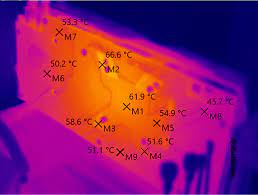
The first step in addressing GPU hotspots is identifying them. To do this, you need the right tools and techniques.
1. Monitoring and Analysis Tools:
Various software applications allow you to monitor your GPU’s temperature and identify hotspots. Tools like MSI Afterburner, HWiNFO, or GPU-Z provide real-time temperature data and detailed information about your GPU’s usage.
2. Real-time Monitoring Techniques:
You can also use real-time monitoring techniques to watch for GPU hotspots. Keep an eye on your system’s performance during resource-intensive tasks. If you notice a sudden drop in frame rates or system instability, it might be a sign of GPU hotspots.
3. GPU Temperature and Usage Metrics:
Temperature metrics, along with usage metrics, are essential indicators. If a particular area of your GPU constantly runs at a higher temperature than others during resource-intensive tasks, that’s a hotspot.
Tips for Keeping GPU Hotspot Temperature in Check:
- Ventilation: Ensure proper airflow in your PC case.
- Cooling System: Use efficient cooling solutions like fans or liquid cooling.
- Temperature Monitoring: Regularly check and monitor GPU temperatures.
- Settings Adjustment: Adjust graphics settings to balance performance and heat.
- Avoid Excessive Overclocking: Overclock cautiously to prevent excessive heat generation.
Why GPU Temperature Is Important?
GPU temperature is crucial because it affects performance, longevity, and safety. Elevated temperatures can lead to reduced performance, shorter component lifespan, and potential safety hazards.
Monitoring and maintaining an optimal GPU temperature range ensures better performance, a longer GPU life, and safe, stable operation.
Why Is GPU Hotspot Overheating?
A GPU hotspot can overheat because of problems like not enough cooling, dirt getting stuck, or pushing the GPU too hard.
These things can make some parts of the GPU get too hot. To stop it from getting too hot, make sure it’s cooled properly, clean it regularly, and don’t push it too much.
Also read: What Is Normal Gpu Usage While Gaming? Optimize Now!
Impact of GPU Hotspots?
Understanding the consequences of GPU hotspots is vital.
1. Performance Degradation:
The most immediate impact of GPU hotspots is performance degradation. Your graphics card won’t be able to deliver the expected performance, causing lag and frame drops in games or slow rendering in 3D software.
2. System Stability Issues:
Hotspots can also lead to system stability issues. Frequent crashes or sudden reboots can be attributed to overheating GPUs.
3. Reduced Lifespan of GPUs:
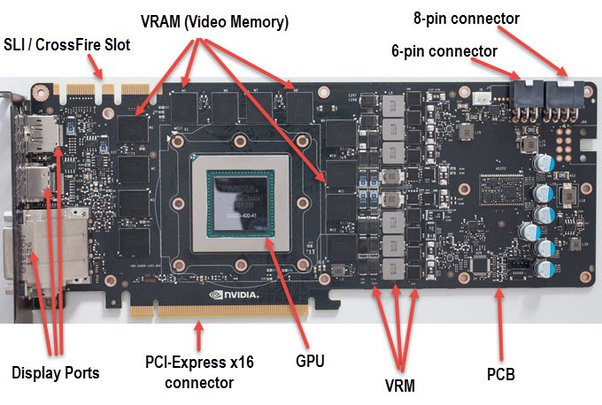
Continual exposure to high temperatures can significantly reduce the lifespan of your GPU. Hotspots might not cause an immediate failure, but over time, they can lead to permanent damage.
How to Prevent and Manage GPU Hotspots?
Preventing and managing GPU hotspots is a critical aspect of maintaining a healthy GPU.
1. Effective Cooling Solutions:
Investing in effective cooling solutions like aftermarket coolers or liquid cooling systems can help maintain a stable temperature across your GPU.
2. Proper Airflow and Ventilation:
Ensuring your PC case has proper airflow and ventilation is equally important. Good airflow can help dissipate heat and prevent hotspots from occurring.
3. Software Optimization Techniques:
Sometimes, GPU hotspots can be mitigated through software optimization. Keeping your graphics drivers up to date and managing your GPU’s workload effectively can make a significant difference.
Understanding GPU Hotspot Temperature?
GPU hotspot temperature is like checking the hottest part of your computer’s brain, the GPU. It’s important because if it gets too hot, it can slow down or even break.
Think of it like keeping an eye on the stove to prevent it from burning your meal.
Factors that Affect GPU Hotspot Temperature?
Several things can make the GPU hotspot temperature go up. If your computer is dusty or if the cooling isn’t working well, it can get hotter.

Also, pushing the GPU too hard, like overclocking, can raise the temperature. So, it’s important to keep your computer clean, make sure it’s cooling properly, and not make the GPU work too much to keep the hotspot temperature in check.
Monitoring GPU Hotspot Temperature?
Monitoring GPU hotspot temperature is crucial for maintaining optimal performance and preventing overheating. Utilize software tools or your GPU manufacturer’s monitoring features to track temperature levels. Regular monitoring allows you to identify potential issues, adjust settings, and implement cooling solutions to ensure the GPU operates within safe temperature ranges.
Managing GPU Hotspot Temperature?
To control GPU hotspot temperature, start by keeping your computer clean and ensuring good airflow. Regularly dust off components and make sure fans work well.
Avoid extreme overclocking and use GPU settings to maintain safe temperature ranges.
Additional cooling solutions, like extra fans or a better heatsink, can also help manage hotspot temperature effectively.
Hotspot Temps vs. Average Temps?
Hotspot temperatures are higher than average temperatures because they measure the hottest point on a GPU. Average temperatures consider the overall temperature across the GPU.
While average temps provide a general idea of GPU health, hotspot temps are more precise in identifying potential issues.
Both are important, but hotspots give a clearer picture of the GPU’s hottest areas.
27 C difference between GPU and GPU Hotspot temps – OK?
A 27°C temperature difference between GPU and GPU hotspot is generally acceptable, as GPUs have multiple temperature sensors. Variations are normal, but if the hotspot consistently exceeds safe limits, monitor and consider improving cooling solutions.
What is the ideal GPU temperature under load?
The ideal GPU temperature under load typically ranges between 65 to 85 degrees Celsius. This range ensures efficient performance without risking overheating. However, specific optimal temperatures can vary between GPU models, so it’s advisable to check the manufacturer’s recommendations for your particular graphics card.
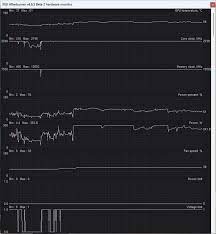
Frequently Asked Questions:
1. RTX 2060 Super Hot Spot 105c While Gpu Temp Is 70c?
A GPU hotspot at 105°C, while the GPU temperature is 70°C, is unusual. It suggests a localized overheating issue that needs attention, possibly due to inadequate cooling or improper thermal paste application.
2. GPU Hotspot 105Cº?
A GPU hotspot reaching 105°C is a critical overheating problem. It may lead to performance issues, instability, or damage. Immediate action, like checking cooling and cleaning, is needed.
3. What’s The Difference Between GPU Hotspot Temperature And Memory Temperature?
GPU hotspot temperature measures the hottest part of the graphics card, often near the GPU core, while memory temperature focuses on the temperature of the GPU’s memory modules, which are separate components.
4. What does GPU hot spot Mean?
GPU hotspot refers to the hottest point on a graphics processing unit (GPU) during operation. It indicates the specific area of highest temperature, which can impact performance and reliability.
5. How relevant is the “GPU Hotspot Temperature”?
The GPU hotspot temperature is very relevant as it helps monitor and manage the hottest part of the GPU. Elevated hotspot temperatures can impact performance, longevity, and safety.
6. What does the Hot Spot refer to in GPU-Z?
In GPU-Z, the “Hot Spot” refers to the highest temperature recorded on a specific area of the graphics processing unit (GPU). It helps users monitor the hottest part of their GPU.
7. What Is A Safe Temp For GPU?
A safe temperature range for a GPU is typically between 65°C to 85°C. Staying within this range ensures optimal performance and longevity while preventing overheating issues.
8. Hotspot to GPU Core Difference?
A hotspot refers to a concentrated area of high activity or load in a system, while a GPU core is a processing unit on a graphics card responsible for executing tasks related to graphics rendering.
9. How relevant is the “GPU Hotspot Temperature” that HWInfo64 reports? Should I be equally or even more concerned about it compared to the GPU temperature itself?
The GPU hotspot temperature reported by HWInfo64 is relevant as it indicates a specific area of high temperature on the graphics card. While monitoring the overall GPU temperature is crucial, focusing on the hotspot temperature is also important for targeted cooling solutions.
10. What is considered a high or dangerous GPU/VRAM temperature?
High GPU temperatures are typically considered to be above 80-85 degrees Celsius, while dangerous temperatures can exceed 90 degrees Celsius. For VRAM, temperatures above 90 degrees Celsius may be a concern. Efficient cooling helps prevent performance issues and hardware damage.
11. Is 80 degrees Celsius too high for an Nvidia GTX 1660 6GB, or is it normal?
An operating temperature of 80 degrees Celsius for an Nvidia GTX 1660 6GB is generally within an acceptable range. Graphics cards are designed to handle such temperatures, but optimizing cooling solutions can help maintain lower temperatures for better long-term performance.
12. How hot is too hot for a GPU, and what are the potential consequences?
For GPUs, temperatures above 90 degrees Celsius are considered too hot. Excessive heat can lead to reduced performance, thermal throttling, and potentially long-term damage to the graphics card. Maintaining optimal temperatures through proper cooling is essential for longevity and optimal performance.
13. My GPU always stays 85 degrees Celsius when playing games like RDR2. Is it normal temperature? The model is Asus TUF GTX 1660S. What’s the problem with this GPU?
A GPU temperature of 85 degrees Celsius under heavy gaming load, especially for demanding titles like RDR2, is within an acceptable range for the Asus TUF GTX 1660S. However, ensuring proper case ventilation and potentially adjusting fan settings could help optimize cooling performance.
14. What is your safe GPU temperature for mining?
The safe GPU temperature for mining depends on the specific graphics card model, but generally, staying below 70-80 degrees Celsius is advisable to prevent overheating and potential damage.
15. My GPU (RTX 3060ti) reached 80°C and 80% fan speed. Should I undervolt it?
Yes, undervolting your RTX 3060 Ti can be a viable solution to reduce both temperature and fan speed. This can help maintain optimal performance while lowering heat and noise.
16. My GPU hits 105 degrees Celsius and my CPU hits 100 degrees Celsius while gaming. Is this dangerously hot?
Yes, those temperatures are dangerously high for both the GPU and CPU. Operating at such temperatures can lead to performance issues, potential damage, and a shorter lifespan. Consider improving cooling solutions or reducing system load.
FINAL WORDS:
GPU hotspots, the hottest areas on graphics cards, affect performance and longevity. Monitoring tools, proper cooling, and maintenance are essential for GPU health. Overheating can lead to performance issues and reduced lifespan, making hotspot management a critical aspect of maintaining a robust graphics processing unit.