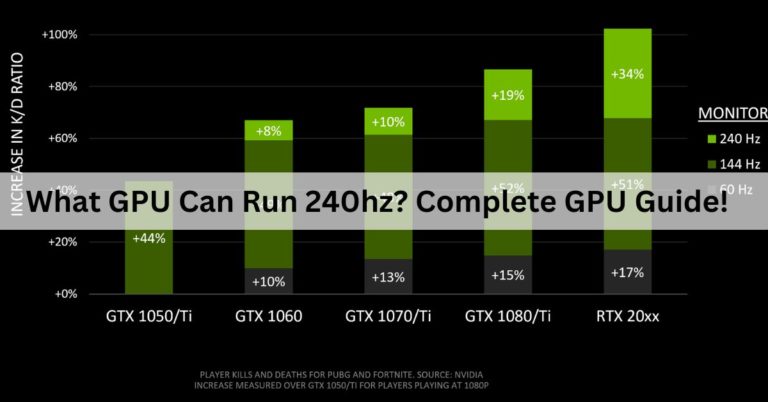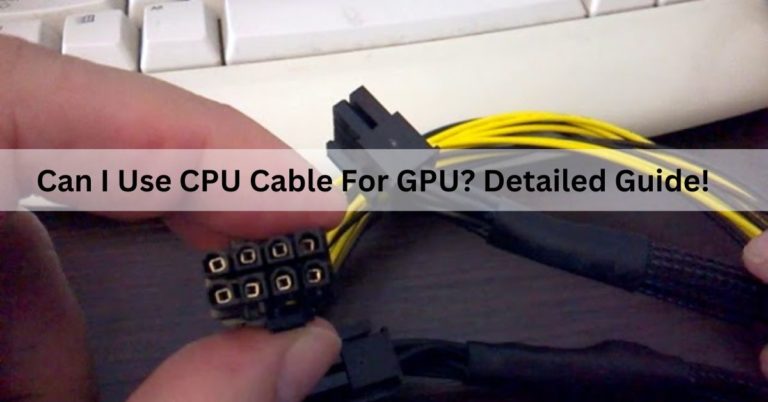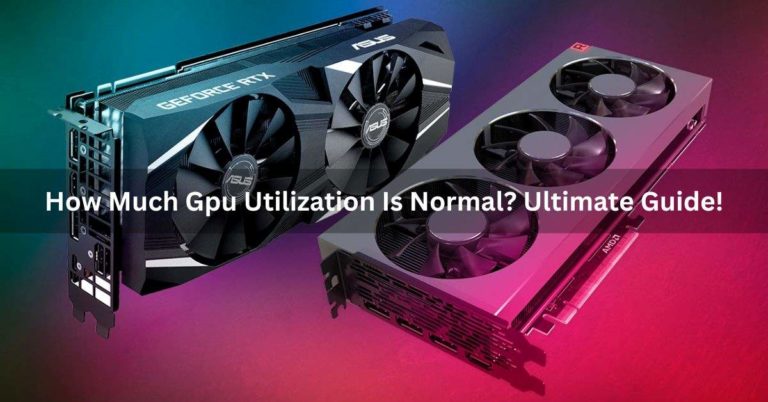What Is Gpu Temperature Range? Complete Guide!
In the world of gaming and graphics-intensive tasks, understanding and managing your GPU’s temperature is crucial. A Graphics Processing Unit (GPU) is the powerhouse behind rendering images, videos, and 3D graphics.
A good GPU temperature range is usually between 60 to 85°C. Temperatures within this range ensure optimal performance and longevity while gaming or performing graphics intensive tasks.
In this article, we will discuss the good GPU temperature, exploring what it is, the ideal temperature range, and how to manage it effectively.
What Is GPU Temperature?
1. Understanding GPU Temperature:
The temperature of a GPU refers to the heat generated by the graphics card during its operation. GPUs are known to produce a significant amount of heat due to the complex calculations and rendering they perform.
It is essential to monitor and maintain the GPU temperature within a certain range for optimal performance and longevity.
2. Importance of Maintaining Optimal GPU Temperature:
Overheating can lead to a host of issues, including reduced performance, system crashes, and, in extreme cases, permanent damage to the GPU. By understanding and controlling the GPU temperature, users can ensure their graphics card operates at its best.
What Is a Good GPU Temperature for Gaming?

For gaming, a good GPU temperature usually falls between 60 and 75 degrees Celsius. Staying within this range is important because it helps your graphics card work well and last longer.
If it gets too hot, like above 75°C, it can slow down or even cause damage, so keep an eye on it.
What is a Safe GPU Temperature?
A safe GPU temperature typically ranges from 30 to 85 degrees Celsius. Staying within this range ensures your graphics card operates effectively without overheating.
Temperatures consistently exceeding 85°C may lead to reduced performance and potential long-term damage, so it’s important to monitor and maintain temperatures within this safe boundary.
How Important Is The GPU Temperature?
The GPU temperature is crucial for a computer’s performance and longevity. Keeping it within a safe range (typically 30-85°C) ensures optimal operation during tasks like gaming or rendering.
High temperatures can lead to reduced performance and even permanent damage, making temperature management vital for a healthy GPU.
Also read: What Is GPU Hotspot? Detailed Guide!
Do You Need a GPU for Gaming?
Yes, you need a GPU for gaming. A dedicated graphics processing unit (GPU) is essential to render complex graphics and provide smooth gameplay.
While some processors have integrated graphics, a separate GPU greatly improves gaming performance and is a must for modern, demanding games.
What Happens When Your GPU Gets Too Hot?
When your GPU gets too hot, it can lead to performance issues, like lag or screen freezes. Prolonged overheating may cause permanent damage, reducing the card’s lifespan.
To prevent this, it’s important to maintain a safe temperature range (typically 30-85°C) and use adequate cooling solutions.
What Does a High GPU Temperature Mean?
A high GPU temperature indicates that the graphics card is operating at an elevated and potentially problematic level of heat.
This can lead to reduced performance, system instability, and, if not managed, potential damage to the GPU. It’s important to keep temperatures within safe limits for optimal operation.
What Is a Normal GPU Temperature for Gaming?
A normal GPU temperature for gaming typically falls between 60 and 75 degrees Celsius. This range ensures that the graphics card runs efficiently, providing good performance without overheating.

Regularly monitoring and maintaining these temperatures is important to prevent performance issues or long-term damage during gaming.
Reasons for the GPU overheating?
A few reasons
1. Dusty Fans:
Inside your computer, there are fans that help cool down the GPU by blowing air over it. If these fans accumulate dust over time, the dust can clog the blades and prevent proper airflow.
As a result, the GPU can’t get rid of the heat it generates effectively.
2. Heavy Use:
GPUs are hard at work when you’re playing graphically intensive games, editing videos, or performing other demanding tasks.
This workload generates a lot of heat, and if your computer doesn’t have adequate cooling solutions, the GPU temperature can rise to unsafe levels.
3. Bad Ventilation:
Your computer’s case should have proper airflow to let hot air escape and allow cooler air to enter. If your computer is in an enclosed space or the case doesn’t have enough ventilation, heat can build up inside, causing the GPU to overheat.
4. Old Age:
Over time, the thermal paste between the GPU and the heatsink can dry up and lose its effectiveness.
This paste is essential for transferring heat from the GPU to the heatsink. When it degrades, the GPU can’t cool down as efficiently.
5. Overclocking:
Overclocking means running the GPU at a faster speed than its default settings. While this can boost performance, it also generates more heat.
Overclocking should be done cautiously, as excessive heat can cause the GPU to overheat and potentially damage it.
6. Wrong Drivers:
Drivers are software that help the GPU communicate with the rest of your computer. If you have incorrect or outdated GPU drivers, the GPU might work harder than necessary, leading to higher temperatures.
7. Broken Fans:
If one or more of the GPU’s cooling fans stop working, the GPU can’t dissipate heat effectively. This can quickly result in overheating, as the remaining fans may not be sufficient to keep the temperature in check.
8. External Factors:
Sometimes, the environment can contribute to GPU overheating. Hot weather or a room without air conditioning can make your computer’s cooling system less efficient, leading to higher GPU temperatures.
How to Lower Your GPU Temperature?
To lower your GPU temperature and prevent overheating, you can follow these steps:
1. Clean Your Computer:
Dust can accumulate inside your computer, blocking airflow and insulating components. Regularly clean your computer’s interior, paying special attention to fans, heatsinks, and vents.
2. Improve Ventilation:
Ensure that your computer case has proper airflow. Use fans strategically to create a steady stream of cool air flowing in and hot air flowing out. Consider adding additional fans if needed.
3. Avoid Overclocking:
If you’ve overclocked your GPU, consider returning it to its default settings. Overclocking generates more heat, and running at stock settings can help maintain lower temperatures.
4. Update Drivers:
Keep your GPU drivers up to date. The latest drivers often include optimizations that can help your GPU run more efficiently and cooler.
5. Lower Graphics Settings:
In games or graphic-intensive applications, reduce the graphics settings to a level that your GPU can handle comfortably. Lowering resolution, texture quality, and other settings can reduce the load on your GPU.
6. Use Cooling Solutions:

Invest in aftermarket cooling solutions, such as additional fans, liquid cooling, or GPU coolers, if you have a powerful GPU and your computer runs hot frequently.
7. Monitor Temperatures:
Use software tools to monitor your GPU temperature in real-time. This allows you to see if it’s running too hot and make adjustments accordingly.
8. Maintain Ambient Temperature:
Try to keep the room where your computer is located at a comfortable temperature. Excessive heat in the environment can make it harder for your GPU to stay cool.
9. Proper Cable Management:
Ensure that cables inside your case are neatly organized. Proper cable management can improve airflow and cooling efficiency.
10. Clean and Replace Thermal Paste:
If your GPU is older and the thermal paste has dried up, consider cleaning and reapplying it. Proper thermal paste helps with heat transfer between the GPU and the heatsink.
How to Monitor Your GPU Temperature?
You can monitor GPU temperature using software like MSI Afterburner, GPU-Z, or built-in tools like AMD Radeon Software or NVIDIA GeForce Experience.
These applications display real-time temperature data, allowing you to keep track of your graphics card’s temperature and ensure it stays within safe operating limits.
How Hot Is Too Hot? What’s a Good GPU Temperature?
A good GPU temperature for most tasks, including gaming, ranges from 60 to 75 degrees Celsius.
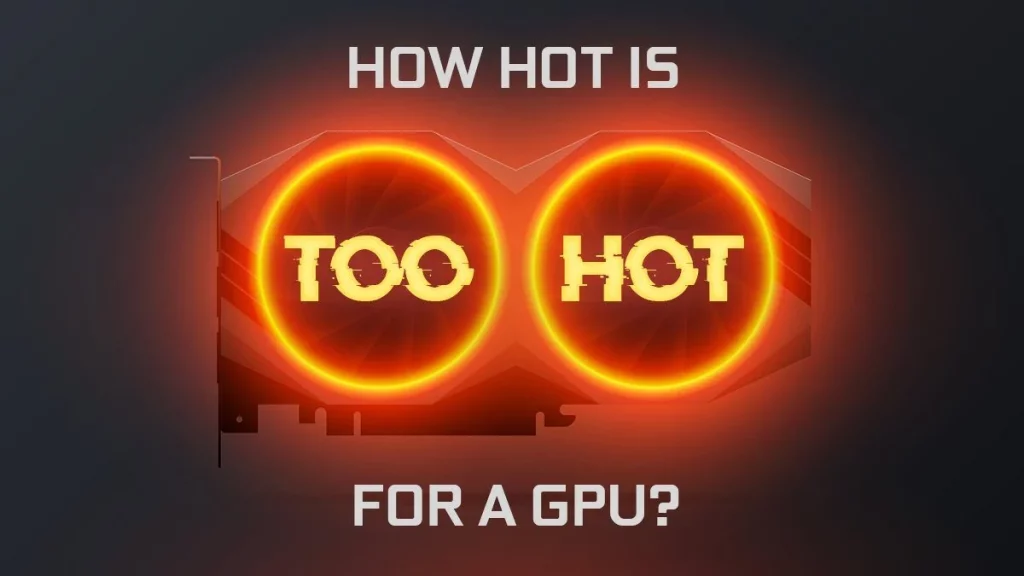
Temperatures above 85°C can be considered too hot, potentially leading to reduced performance and long-term damage.
Keeping your GPU within the 60-75°C range ensures optimal performance and longevity.
How to Check Your GPU’s Temperature?
To check your GPU’s temperature, use software like MSI Afterburner, GPU-Z, or your GPU manufacturer’s utility (e.g., AMD Radeon Software or NVIDIA GeForce Experience).
These programs provide real-time temperature data, helping you monitor and ensure your graphics card stays within safe operating temperatures.
What Should Be the Normal GPU Temp While Gaming?
The normal GPU temperature while gaming is typically between 60-85°C, varying based on the graphics card model and cooling system. Staying within this range ensures efficient performance without risking overheating or damage to the GPU.
What to do if your GPU temperature is high?
If your GPU temperature is high:
- Check Ventilation: Ensure proper airflow through your PC case.
- Clean Components: Remove dust from fans and heatsinks.
- Update Drivers: Ensure GPU drivers are up-to-date.
- Adjust Fan Settings: Increase fan speed using GPU control software.
- Consider Cooling Upgrade: Add extra fans or upgrade cooling solutions if necessary.
What’s a good GPU temperature when your PC is idle?
A good GPU temperature when your PC is idle is generally between 30-40°C. These temperatures indicate that your graphics card is operating at a cool and efficient level during periods of low activity.
What’s a good (and safe) GPU temperature when gaming?
A good and safe GPU temperature while gaming is typically between 60-85°C. Operating within this range ensures efficient performance without risking overheating, maintaining the longevity and health of the graphics card.
Why is My GPU Overheating?
Your GPU may overheat due to dust accumulation, inadequate cooling, or an aged thermal paste. Ensure proper ventilation, clean the GPU and fans regularly, and consider improving cooling solutions. Overheating can lead to performance issues or even hardware damage.
What is a Normal GPU Temp While Gaming?
A normal GPU temperature while gaming typically falls between 60-85°C, depending on the graphics card model and cooling solution. Staying within this range ensures effective performance without risking overheating or potential damage to the GPU.
How Hot is Too Hot for a GPU?
A GPU is considered too hot if it consistently reaches temperatures above 85-90°C. Prolonged operation at such high temperatures can lead to performance issues and potentially damage the graphics card. Efficient cooling and maintaining temperatures below this threshold are crucial for optimal GPU health.
How to Monitor GPU Temperature?
To monitor GPU temperature:
- Download GPU monitoring software like MSI Afterburner, HWiNFO, or GPU-Z.
- Install the software and launch it.
- Look for the temperature readings in the software interface, displaying real-time GPU temperature data.
How to check your graphics card’s GPU temperature?
To check your graphics card’s GPU temperature:
- Use GPU monitoring software like MSI Afterburner, HWiNFO, or GPU-Z.
- Check your graphics card manufacturer’s software, like NVIDIA GeForce Experience or AMD Adrenalin.
- Some games also display GPU temperature in their settings or overlays.
What Are Average GPU Temperatures?
Average GPU temperatures depend on factors like the model, cooling, and workload. Typically, GPUs run between 60-85°C under load. Lower temperatures are favorable, but specific averages vary among different graphics cards and their cooling solutions.

What is considered a good gpu temperature?
A good GPU temperature is generally between 60-85°C under load, depending on the model. Staying within this range ensures optimal performance without risking overheating. Lower temperatures may be better, but it varies based on the specific graphics card and its cooling capabilities.
Also read: What is a reference gpu? A Comprehensive Guide!
Frequently Asked Questions:
1. What is considered a “good” GPU Temperature?
A “good” GPU temperature is typically between 60-75 degrees Celsius. Staying within this range ensures optimal performance and longevity for your graphics card during various tasks, including gaming.
2. GPU Temperature.. What is Good?
A good GPU temperature usually falls between 60-75 degrees Celsius. This range ensures your graphics card performs well without overheating, especially during tasks like gaming.
3. What Temperature Is Too Hot for a GPU?
A GPU is considered too hot if it reaches temperatures consistently above 85 degrees Celsius.
Such high temperatures can lead to reduced performance and potential damage, so it’s important to avoid them.
4. GPU Temperature Limit – Normal GPU Temperatures?
The GPU temperature limit, or normal GPU temperatures, typically range from 60-75 degrees Celsius. These temperatures ensure the graphics card operates efficiently, avoiding overheating and maintaining optimal performance.
5. How Are GPUs Cooled?
GPUs are kept cool using fans or metal plates called heatsinks. Some GPUs have built-in fans, while others use the computer’s fans. High-end GPUs may even have liquid cooling systems.
6. What is the Ideal GPU Temperature Range for Gaming?
The ideal GPU temperature range for gaming typically falls between 65°C to 85°C. However, this range can vary depending on the GPU model and brand.
7. What is the normal temperature for CPU and GPU when playing games?
Normal temperatures for CPUs and GPUs during gaming can vary, but typically, CPUs might range from 60-80°C, and GPUs may range from 60-85°C. These temperatures ensure efficient performance, but specifics depend on hardware, cooling, and workload.
8. What should CPU and GPU temps be?
For optimal performance and safety, CPUs are generally good between 30-60°C when idle and 60-80°C under load. GPUs typically operate well between 30-60°C at idle and 60-85°C under load. Specific ideal temperatures may vary based on the components and cooling solutions used.
9. What is the normal degree of CPU and GPU when you are idle and when playing games?
When idle, CPUs typically range from 30-40°C, while GPUs hover around 30-40°C as well. During gaming, CPUs may reach 60-80°C, and GPUs can range from 60-80°C, depending on the intensity of the game and cooling efficiency.
10. Is 26c for CPU and 30c for GPU good while gaming?
Yes, a CPU temperature of 26°C and GPU temperature of 30°C while gaming is excellent. These temperatures are relatively low, indicating efficient cooling and suggesting that your system is operating well within safe temperature ranges.
11. How hot should the GPU and CPU get while gaming?
During gaming, it’s normal for GPUs to reach around 60-80°C and CPUs around 70-85°C. Manufacturers design components to handle these temperatures, ensuring safe and efficient performance without causing damage.
FINAL WORDS:
In the world of gaming and graphics-intensive tasks, maintaining the right GPU temperature is vital for optimal performance and longevity. A good GPU temperature typically ranges from 60 to 85°C, ensuring your graphics card runs efficiently without overheating. Overheating can lead to reduced performance and potential long-term damage, making temperature management crucial. Follow best practices, like cleaning your computer and monitoring temperatures, to keep your GPU in its ideal temperature range and enjoy uninterrupted gaming experiences.